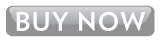ageLOC Youth marketing materials are now available for download on to your video brochure in the following languages: Chinese, Spanish, Vietnamese, and English. Be sure to follow the instructions below to properly install these new files:
Step 1: Download the new .zip file called ageLOC Youth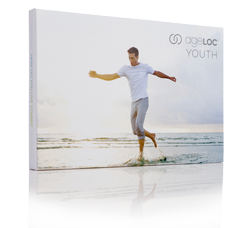 to your computer HERE.
to your computer HERE.
Step 2: Unzip the new file.
Step 3: Plug video brochure into your computer with included usb cord.
Step 4: Open video brochure directory to view contents on your computer.
Step 5: Delete ALL 4 old language files in the video brochure directory.
Step 6: Open downloaded and unzipped folder ³ageLOC Youth² to view 4 new language files (note: they will have the same names as the ones you just deleted.)
Step 7: Drag and drop the new 4 files to video brochure. Do not change file names.
Step 8: Eject and unplug video brochure.
Step 9: Open brochure to test that all files are working properly.