Battery and Charging
Nu Skin's tips to keep your device functioning well.
- Charge your device whenever you see an amber light near the bottom of your handset.
- Make sure your ageLOC LumiSpa and the Silicone Head are COMPLETELY DRY before returning them to the charging base.
- Keep your charging base and cable in a dry environment. Charge your device far away from wet areas.
- Make sure your hands are dry before handling the charging base and cable.
- Charge your LumiSpa for 12 hours. If charged as recommended, a fully charged device should function for seven to ten days.
- When removing the device from the charging base, do so by lifting it directly upwards to avoid damaging the base with a tilting movement.
1. My charging base is not assembled. How do I put it together?
The LumiSpa comes with a charging base (which also acts as a stand), a power cord, and a power plug. To assemble these pieces, align the tabs of the power plug to the adaptor of the power cord, then gently and evenly press together while turning clockwise to lock into place. Attach the power cord to the charging base and then the wall outlet.
There are two types of chargers, Type F and Type R. A Type F device can only be used with a Type F charger and vice versa.
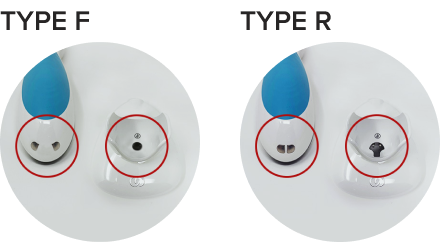
2. My device is charging, but the handset is no longer pulsing.
When you place your device in the charging base, the lights on the ageLOC LumiSpa handset will radiate for approximately 30 seconds, and the On/Off button will remain lit. The On/Off button will then pulse slowly, indicating that the device is charging. It will remain lit once the device is fully charged. See page 7 of the User’s Manual for more information.
3. The contacts points of my device/charging stand are changing colours or corroding.
The contact points on the device and/or charging stand can corrode if they get wet despite being plated to inhibit this. The device should be rinsed and dried completely before being placed in the stand. See page 10 of the User’s Manual for more information.
The device should be rinsed and dried completely before being placed on the charging base. If corrosion builds, it may impact the ability to charge the device. Build-up can be removed by gently using a nylon brush, but this may scratch the device. This should be reported as a defect.
4. My charging base got wet. What do I do?
The charging base is not water-resistant. If it gets wet, shake it to remove as much water as possible. Let it dry for 24 hours before use. After this, it may work.

5. My device will not charge or hold a charge.
There may be several reasons for this. Begin by considering these questions:
a. How old is the device?
b. Has it been stored with a low charge for an extended time? (See page 7 of User's Manual)
c. Has the device been dropped or misused? Unfortunately, this is not covered by your warranty.
Should you be unable to find a solution in your User’s Manual, please contact Customer Service with the above information in mind.
Can't find what you are looking for?
Device Replacement Request Form
If you couldn't find the answer to your issue above, went through all troubleshooting steps and even tried the "hard reset" as recommended in the video, feel free to submit a Replacement Request. Make sure you have your order number as well as the damaged device close by to check the serial number and batch-code.
Click here to fill in the form.